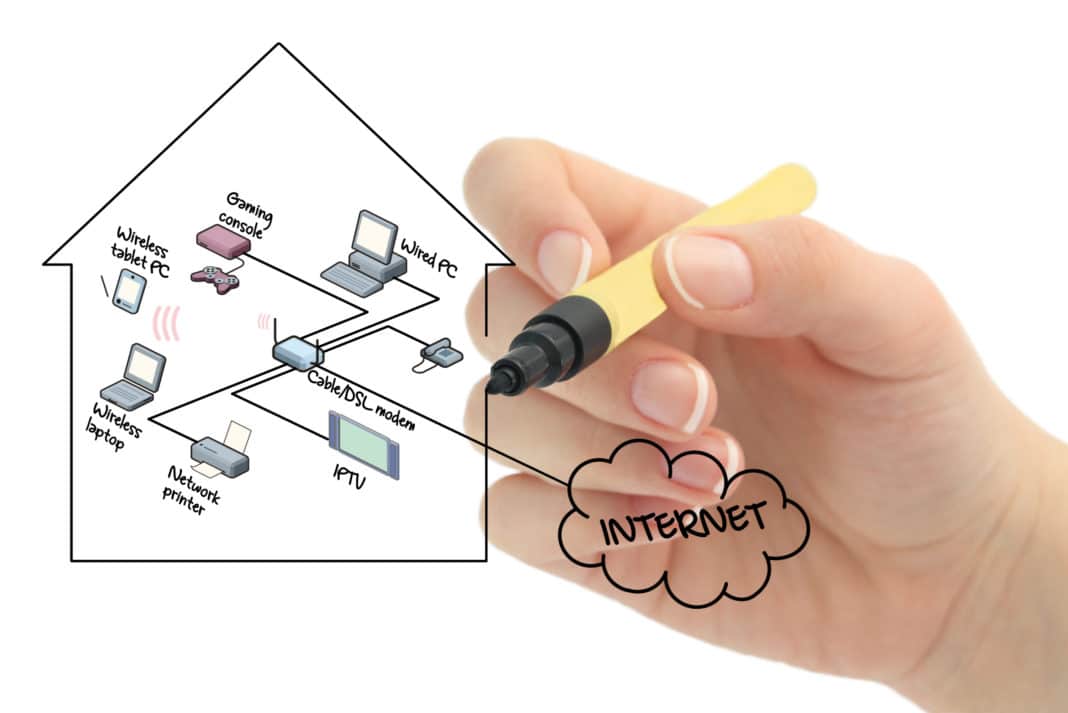A home network is a group of connected devices. Though one primarily uses it to share internet connectivity, it allows the devices to interact with each other efficiently, share files or connect devices such as printers and scanners. A home networking setup can facilitate either wired or wireless mode of connection or a combination of both, depending on the user’s need.
Wired vs Wireless Home Networks
The wired home networking setup uses ethernet cables to establish a connection from the router to other devices. The main advantage of this model is its speed and reliability. Since the devices are attached directly to the router, it ensures a secure connection and data security. Apart from being cost-effective, it nullifies the risk of interference. However, it restricts the mobility of the user due to the length of the cable. The lack of remote connectivity restricts the use of devices such as smartphones and tablets.
Mobility and accessibility are the main advantages of a wireless home network or Wi-Fi. It allows multiple devices, including smartphones and laptops, to easily access the internet without confining the user to a particular area. But simultaneous usage by multiple users can reduce its speed. Wireless networks are less secure compared to wired network connectivity.
If the wired and wireless home networks’ limitations are taken into account, a mixed home network serves best to satisfy the user’s needs. It is a combination of wired and wireless networks which benefit the user by providing both the advantages of wired and wireless networks. In this mode of connection, one can connect wired devices directly using ethernet cables while wireless devices connect over Wi-Fi. One can add more Wi-Fi access points and switches to connect more devices.
Setting Up a Home Network
- The first and foremost step in setting up a wireless home network is the installation of the router. A router is computer hardware that receives and transmits data on computer networks. Find a suitable location to place the router. Once the installation is complete, connect it to the modem using an ethernet cable; followed by connecting a computer to the router with the ethernet cable. Then proceed with the installation of router software. Once the installation and configuration process is complete, connect a device to the network. One can connect more devices by introducing more wireless access points.
- In case of a wired home network, use an ethernet cable to connect the modem into the router’s WAN port. If a router is not required, make sure that the modem is connected to the port using an ethernet cable. After plugging the cable into the computer and router, switch on the computer and proceed with the ethernet configuration. Once the setup is complete, verify the ethernet connection.
- One can set up mixed home networks using routers that have both Wi-Fi connectivity and ethernet ports. The wireless feature allows remote connectivity and enhances mobility when devices are connected. At the same time, one can also use ethernet portals to enable other devices to connect. This feature allows for an extra layer of security and enables more users to connect.